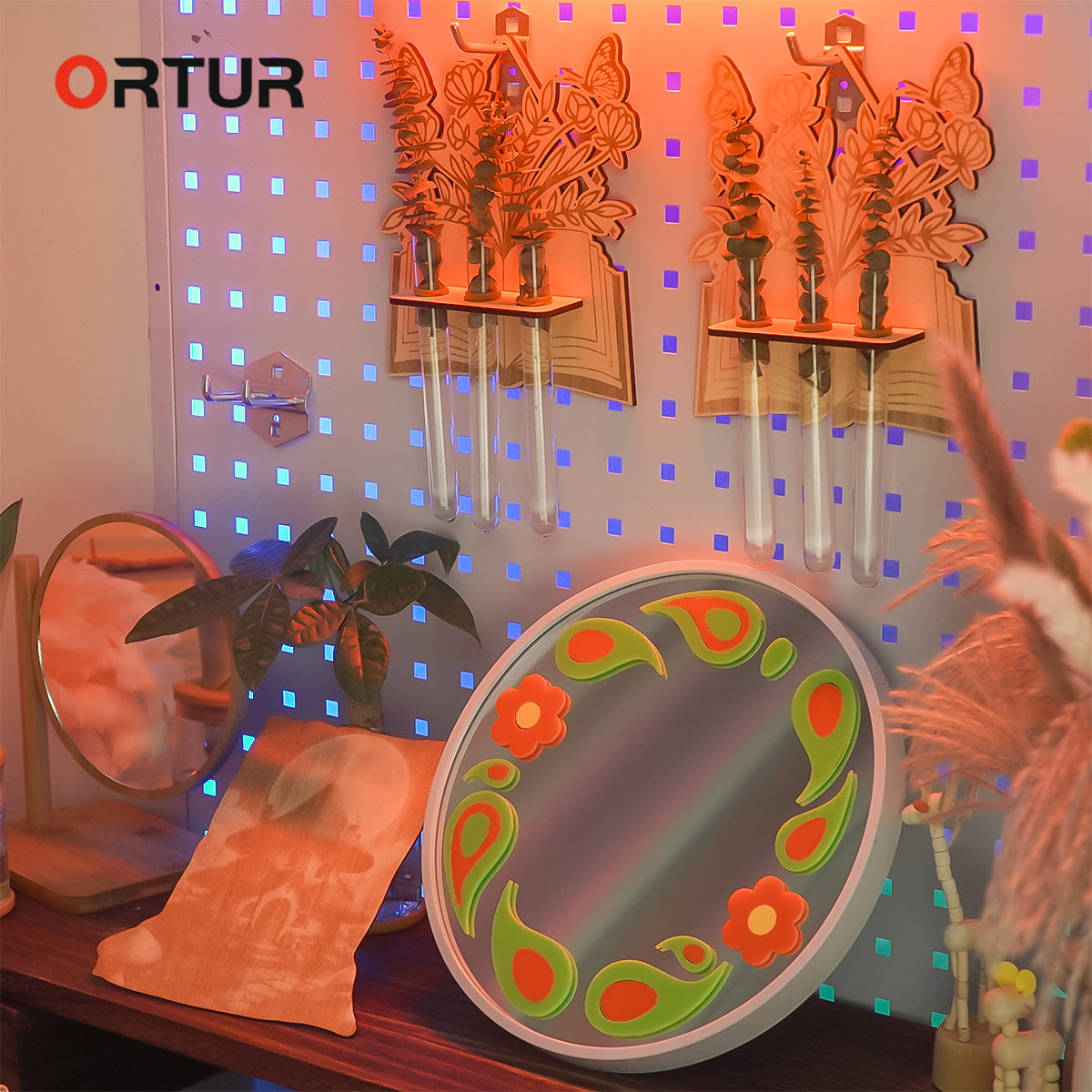How do I Engrave Wood using Laser: Essential Tools and Generalized Method
This guide is written to answer a common question of how do I engrave wood and how to select a suitable engraver for wood when planning a particular use case. All is explained here.
- Introduction
- Things You Need Before Wood Engraving
- How do I Engrave Wood: Step by Step
- Things to Remember
- Conclusion
Introduction
Wood engraving has been done for ages and has found its way into the traditions of many civilizations. Latest technological advancements have made possible new dimensions and better accuracy for wood engraving which was not possible in the past. One of such tech marvels is laser beam which is used by laser engravers on wood to carve accurate and creative designs made with much higher efficiency.
As more and more people get to know this tech, many are turning to investing in laser hardware for their small-scale wooden businesses for crafts and gifts. If you are reading this, we believe that you are just entering this niche. For your best guidance, we have compiled below everything you need to know to answer the query how do I engrave wood:

Things You Need Before Wood Engraving

You need a laser cutter and engraver machine, scrap wood for trial, your primary wood for the project, and a design file compatible with design software (like Adobe Illustrator, etc.). Wood selection is also crucial; common ones used for laser engravings are birch, maple, walnut, cherry, and synthetic plywood. Do some research before selecting the craft you want to engrave.
You also need to adjust your parameters on laser hardware, slower speeds give more deep engravings and vice versa. The same goes for power, i.e., higher power for deeper engravings and vice versa. Also, make sure that a soft cloth and isopropyl alcohol properly clean your wood. Also, the wood should not have any irregularities on the surface.
How do I Engrave Wood: Step by Step
1.First, place your selected wood piece on the laser machine’s work area, and always make sure that the wood is securely positioned on the laser’s working bed area and is also aligned according to your design.
2. Now adjust the laser’s module focus to ensure it is properly aligned with the surface of the wood. Use masking tape on the area where engraving is desired, this can significantly help to safeguard the wood from any potential damage.
3. Once you are sure of the settings and placement, start the engraving process by monitoring the progress.
4. After engraving, carefully remove the masking tape and use a soft brush to remove any residue or debris that may be collected (in the case of Ortur H10, the debris is removed throughout the engraving process).
5. Once the engraving is complete, remove any remaining residue and lightly sand the engraved area to smooth out any rough edges. Then apply a clear finish of polyurethane or varnish. This will enhance the life and look of the engraved design.
Things to Remember
Laser engraving is done by literally using laser beams to vaporize the surface which can go wrong if you don’t know what you are doing and if your laser hardware is not reliable. We recommend using the Ortur H10 laser engraver and cutter which is optimized for wood surfaces and has a super-accurate laser engraving module. Coupled with a safety system that runs with dual fan systems and air-guided blinds, both of them make engraving process smooth and safe for you and your precious wood. You also get a wide array of add-ons to increase the scope of your laser engraving projects.
We also recommend doing some research on selecting the proper wood type, the designs, and to be used to the laser hardware you have. Always start your project on scrap wood for trials then move on to your original project. If you are doing this for a small-scale business, we recommend heading over to Pinterest to find high-definition designs or if you are at the creative sight, then try making your design. Ortur H10 comes with its own OEM software, Inspiraesth which is optimized for both newbies and pros.
Conclusion
To conclude the topic on the trending query of how do i engrave wood using a laser engraver, we can state that using the above-stated steps along with a few things to keep in check is everything one needs to know. Also using a reliable laser engraver is extremely important to get the best engraving results.